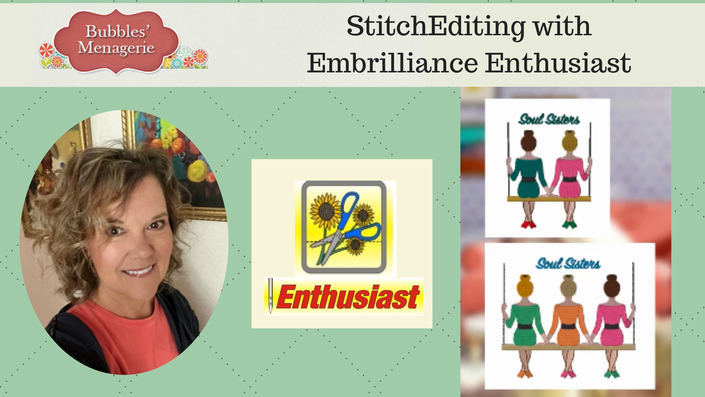
Stitch Editing with Enthusiast
Class #10 for Vimeo Subscribers https://vimeo.com/ondemand/sewbubbles/557850167
If you are already a subscriber to my Vimeo channel, this is Class #10 - its already part of your subscription!
https://vimeo.com/ondemand/sewbubbles/557850167
This is an hour long video - and you really don't want to fast forward through it on the first watch because you will miss an explanation or two. This project was done in Essentials, Enthusiast and a bit of StitchArtist. Don't have all the programs? You will probably learn alot about designs and digitizing and customizing and why you may want to add another program in the future!
Does that sound silly? Watching a video on software you don't have? Well, maybe but I watch videos on software I don't use all the time :-) Why? Its a great way to learn about things like travel stitches, and how to spot good digitizing and how to recognize why certain things happen when you buy a design from a new digitizer. Have you ever stitched a design that has this weird long jump relocation stitch at the start of every color? This design has it! And I show how to fix it! Some machines need that so that the design keeps its registration! Most of us don't need that stitch and it drives us batty when its there. So I thought this would be a good video to show you how to get rid of it.
Keyboard arrows - how to move things left/right or up/down for more precise positioning. This was so important in this project, but is applicable to all platform programs.
Reordering in the object pane - again all programs and you can do it by dragging and dropping OR by Right clicking and choosing to move first/last etc.
I redigitized the swing in StitchArtist because it was so easy and even if you aren't going to digitized full designs - having StitchArtist to add pieces like this can be such a time saver. And because it was so well planned out in the original design, we just used what they had done as a guide when we created our own.
No affiliation - just a shopper. Here is where I purchased the design from:
etsy.com/listing/833623744/soul-sisters-machine-embroidery-design
Please note - this is a customizing project for personal use. The original copyright still resides with this design. I do not own the rights to this design. I can teach people how to do what I did, but I did not digitize this design so I do not have any rights to sell it or give it away.
Your Instructor

I look back on the list of what I’ve done and say to myself - “DANG I must LOVE what I do because time sure flies when you’re having fun!” And that is the truth - I caught the machine embroidery bug when I got my first embroidery machine back in 1995 and I’ve been passionate ever since.
Yes, I started out as a hobbyist and still consider myself to be a card carrying member of addicted to machine embroidery anonymous. I attended an engineering school back in New England studying Math (Operations Research) and worked for a “think tank” attached to the Pentagon studying computer war simulations data analysis. Don’t you see how that relates to machine embroidery? My mother is still shaking her head at me - she didn’t understand what I did then and isn’t quite sure she understands what I do now :-) Actually a loose definition of Operations Research is finding the fastest, most efficient and least expensive solution to a problem. So with machine embroidery, I like to get from the computer to the embroidery machine as quickly and painlessly as possible. See! They kind of relate!
For almost 15 years I was the Tech Support Manager for a company called Buzz Tools and I gained so much from the experience. I found that I really enjoyed helping people conquer their fear of the computer, your partner in the machine embroidery process. Once you understand that the smart and creative one in the partnership is YOU - the computer becomes a hammer. A tool that has no magical power - it just does what you tell it to do. Now the fun and artistry can begin!
So on that premise I have taught classes and workshops around the world and played with way too many software programs and was really starting to get a bit burnt out on the whole “tech support” aspect. Call it a midlife adjustment - I left my position as “top guru”, bought myself a Mac and decided to pursue a new direction - similar but different. I was no longer representing a software company, I was representing me and what I loved to do with machine embroidery - yes, kind of scary!
Course Curriculum
Frequently Asked Questions
Thank you for your purchase. Be sure to get into your software and push buttons. Watching videos is just the beginning! To really learn what you watched, you need to open your software and practice what you just saw me to in the class. This is how you learn!
Enjoy the journey!
